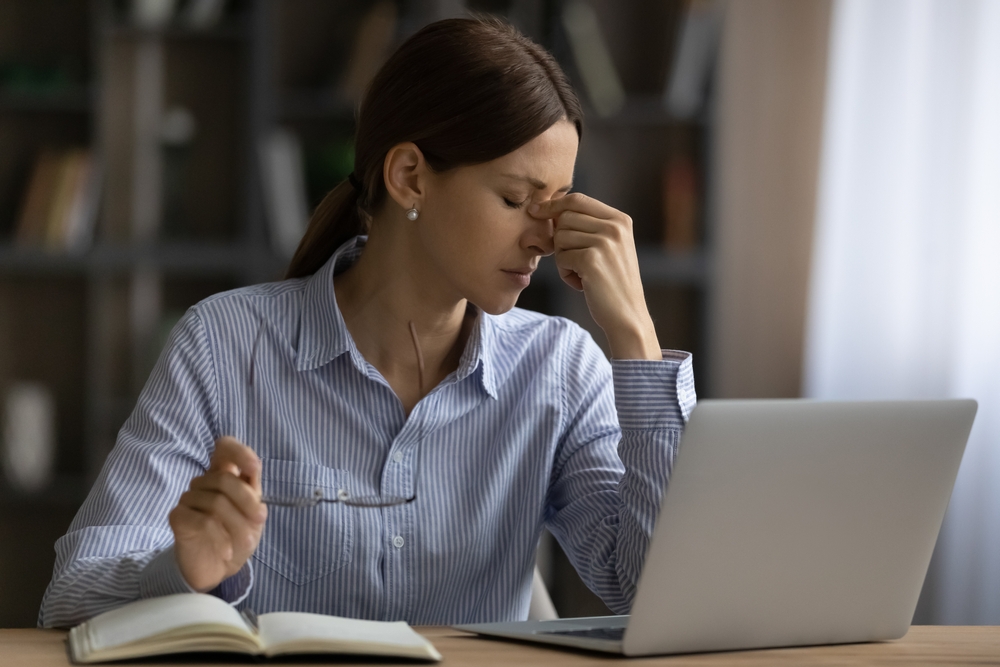
In today’s digital world, we spend a significant portion of our day in front of screens—whether it’s for work, entertainment, or staying connected. While technology has made life more convenient, it has also brought about a new challenge: Digital Eye Strain.
What is Digital Eye Strain?
Digital eye strain (also known as computer vision syndrome) refers to the discomfort or irritation that occurs after prolonged use of digital devices such as smartphones, computers, tablets, and even e-readers. The problem stems from focusing on screens for long periods without giving the eyes the rest they need. As we stare at screens, we tend to blink less, which can lead to dryness and irritation. Additionally, the blue light emitted from digital devices can also contribute to discomfort.
Common Symptoms of Digital Eye Strain
• Dry, irritated eyes
• Blurred or double vision
• Headaches
• Neck, shoulder, or back pain
• Difficulty focusing or concentrating
• Eye fatigue
If you’re experiencing these symptoms, it’s crucial to address them promptly to prevent long-term eye problems.
Tips to Protect Your Eyes
1. Follow the 20-20-20 Rule
One of the simplest and most effective strategies to reduce digital eye strain is the 20-20-20 rule. Every 20 minutes, take a 20-second break and look at something 20 feet away. This gives your eyes a much-needed rest and helps reduce fatigue. Make it a habit to look up from your screen and focus on an object in the distance to give your eyes a break.
2. Adjust Your Screen’s Brightness and Contrast
The brightness of your screen should match the surrounding light. If your screen is too bright compared to your environment, it can increase eye strain. Try lowering the brightness or adjusting the contrast to make the screen more comfortable for your eyes. Some devices also have "night mode" settings that can reduce blue light exposure, which may help alleviate discomfort in the evening.
3. Use Artificial Tears
Dry eyes are a common complaint for those who spend long hours on screens. To combat this, consider using lubricating eye drops or artificial tears to keep your eyes moist. This can help alleviate the discomfort caused by dry eyes and prevent irritation.
4. Position Your Screen Properly
Position your screen so it is at eye level, about 20 to 30 inches away from your face. Your gaze should be slightly downward, as this helps reduce strain on the neck and eyes. Also, ensure the room is well-lit to avoid glare on your screen, which can worsen eye strain.
5. Consider Blue Light Filtering Glasses
Blue light emitted by digital devices can contribute to digital eye strain. Special lenses with blue light filtering technology are available to help block a portion of this light. If you spend extended periods of time in front of a screen, investing in a pair of blue light glasses may provide relief.
6. Take Regular Breaks
It’s essential to step away from your screen periodically to allow your eyes and body to rest. Get up, stretch, walk around, and give your eyes a break. This not only helps reduce strain but also benefits your posture and overall well-being.
7. Maintain Proper Posture
Poor posture can contribute to neck and back pain, which often accompanies digital eye strain. Sit up straight with your feet flat on the floor and your back supported. Adjust your chair and screen so that you’re in a comfortable position that doesn’t cause additional strain on your body.
When to Seek Professional Help
If you’ve tried these tips and still experience symptoms of digital eye strain, it’s a good idea to consult an eye care professional. At SpecialEyes Eyecare, we offer comprehensive eye exams that can help detect underlying issues such as nearsightedness, farsightedness, or astigmatism, which could contribute to your discomfort. We also provide personalized advice on how to protect your vision and optimize your eye health.
Protect Your Vision with SpecialEyes Eyecare Today
Digital eye strain is a common issue in the digital age, but with a few simple changes to your habits, you can protect your eyes and reduce discomfort. By following the 20-20-20 rule, adjusting your screen settings, maintaining proper posture, and using blue light filtering glasses, you can keep your eyes healthy and comfortable as you navigate the digital world.
If you’re experiencing persistent symptoms of digital eye strain, contact SpecialEyes Eyecare to schedule a consultation and get the support you need to protect your vision. Visit our office in Redmond, Washington, or call (425) 406-5397 to book an appointment today.





